





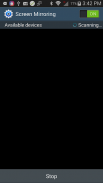


Miracast

Description of Miracast
Miracast is an application designed to facilitate the wireless casting of an Android device's screen to a television. This app enables users to connect their Android devices to compatible Smart TVs or wireless display dongles, allowing for seamless sharing of content. Users can download Miracast to experience this functionality, which is particularly useful for those who wish to display photos, videos, or presentations on a larger screen.
The primary purpose of Miracast is to provide a straightforward method for screen mirroring. To utilize this app effectively, users should ensure that their television supports Wireless Display or Miracast technology. Additionally, both the Android device and the TV must be connected to the same Wi-Fi network. Once these conditions are met, users can easily initiate the casting process by clicking the "START" button within the app and selecting their TV from the list of available devices.
Miracast comes equipped with features that enhance the user experience. One notable aspect is the ability to enable a hidden Miracast menu, which provides additional options for users to explore. This hidden menu can be beneficial for users looking to customize their screen mirroring experience further. The app also offers the capability to find devices that support screen casting on the current Wi-Fi network, making it easier for users to identify compatible televisions or dongles.
Users should be aware that not all Android devices are compatible with the Miracast app. The application supports Android versions 4.2 and above, and some devices may not support screen casting at all. For example, devices such as the Samsung Galaxy J1, J3, J5, and J7 are noted as unsupported. It is essential for users to check their device specifications to ensure compatibility before attempting to download and use the app.
The process of casting is designed to be user-friendly. After connecting to the appropriate Wi-Fi network and selecting the TV, users can begin mirroring their screens with just a few simple clicks. The app provides an intuitive interface that guides users through the setup process, making it accessible for individuals with varying levels of technical expertise. The "STOP" button allows users to halt the mirroring at any time, providing control over the casting session.
Miracast serves a variety of purposes, from watching movies and playing games to sharing presentations in a professional setting. The ability to cast content wirelessly eliminates the need for cumbersome cables, creating a more streamlined experience. This feature is particularly advantageous for those who frequently share media with groups, as it allows for a more engaging viewing experience.
The app has been tested on a range of popular Android devices, including brands like Samsung, Huawei, Xiaomi, Vivo, Oppo, HTC, and Sony. This extensive testing ensures that Miracast runs smoothly on most supported devices, providing users with confidence in its performance. However, users should remain mindful of the device compatibility list to avoid potential issues.
Another important aspect of Miracast is its focus on maintaining a stable connection during the casting process. Users can expect a consistent display of their device's screen on the TV, provided they have a reliable Wi-Fi connection. This stability is crucial for uninterrupted viewing and presentation experiences, making it an essential feature for users who rely on screen mirroring for work or entertainment.
Miracast is particularly beneficial for those who wish to share content with a larger audience. Whether it's a family movie night or a business presentation, the app allows for easy sharing without the limitations of physical connections. This capability can enhance the overall experience, making it more interactive and engaging for viewers.
For those interested in enhancing their media consumption and sharing capabilities, downloading Miracast provides a practical solution. By utilizing this application, users can enjoy the convenience of wireless screen mirroring and make the most of their Android devices. The straightforward setup process, combined with the ability to identify compatible display devices, makes Miracast an attractive option for anyone looking to cast their screen to a TV.
In addition to its primary function, the app's design and features contribute to a positive user experience. From enabling hidden menus to facilitating easy connections, Miracast encompasses a range of functionalities that cater to diverse user needs. Whether for personal enjoyment or professional use, the app stands out as a reliable tool for wireless screen casting.
Miracast opens up new possibilities for how users interact with their content, providing a platform for sharing and enjoying media in a more dynamic way. With its user-friendly interface and extensive compatibility, the app is a valuable addition for those seeking to enhance their viewing experiences through wireless technology.




























